Computer Vision Syndrome: A Comprehensive Guide to Fight Eye Strain

Photo by Josh Sorenson
In the US, 27% of the workforce, including remote workers, relies heavily on computers, spending an average of 1,700 hours a month in front of screens. This convenience comes with drawbacks, particularly computer eye strain, known as computer vision syndrome (CVS). Whether for work or recreation, prolonged screen time can impact eye health. For clear vision solutions during extended screen use, consider Zenni’s eyewear options designed for both comfort and style.
What Is Computer Vision Syndrome?
Excessive screen time can lead to blurry vision, a common concern for those spending extended hours on computers. Computer Vision Syndrome (CVS), or digital eye strain, affects both adults and children, causing discomfort and difficulty focusing on tasks.Globally, almost 60 million people grapple with CVS, with one million new cases yearly.

Causes of Computer Vision Syndrome
There are a number of reasons you may experience this syndrome. By understanding what can cause the uncomfortable symptoms, you can make better choices as you use your computer or other digital device.
- Extended Screen Time: Extended screen time, especially for two continuous hours, can strain your eyes and impact vision. Focusing on pixelated words adds an extra layer of stress, leading to eye fatigue. Low screen contrast levels can worsen tiredness.
- Blue Light Exposure: Digital devices emit blue light, and prolonged exposure can strain your eyes. Excessive exposure, especially for children, can lead to decreased contrast and increased eye strain.
- Incorrect Computer Setup: Maintaining an optimal distance of about two feet from the computer screen reduces eye strain. Different viewing angles on a computer, compared to reading a book, can cause additional strain and discomfort. If you find yourself tilting your head for better visibility, it may signal that your computer setup is stressing your visual system.
- Uncorrected Vision Problems: Uncorrected or under-corrected vision issues are a common cause of computer vision syndrome. Even with eyeglasses or contacts, the strain from staring at a screen can persist if your corrective devices aren’t suitable for the required viewing distances.
- Dry Eyes: Computer use often reduces the natural blink rate of 12 to 15 times a minute, leading to incomplete blinking and potential dry eyes. Inadequate blinking can cause blurriness, irritation, and strained muscles around the eyes.
Computer Vision Syndrome Symptoms
Monitoring CVS is vital in today’s digital age to balance technology use and maintain good visual health. Symptoms of CVS include:
- Sensitivity to bright lights
- Blurred vision that comes and goes
- Eye discomfort (soreness, dryness)
- Trouble keeping your eyes open
- Headache
- Red eyes
If you notice any of these symptoms after using the computer, it’s important to address the problem. Consider all of the aspects of your computer use, including the distance of the screen from your face, the setup, and whether any corrective devices you use are appropriate for computer use.
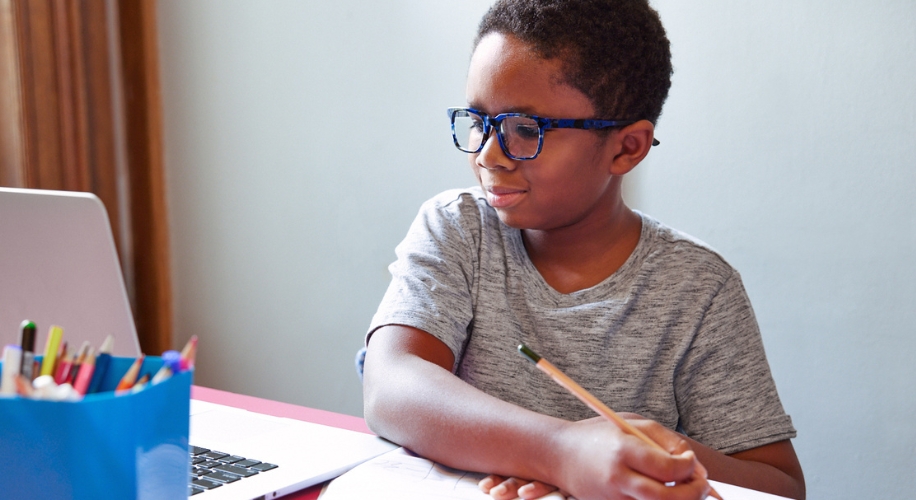
How to Prevent Computer Vision Syndrome
Even if you’re one of the 14% of US adults working from home, you don’t have to develop this condition. You can take preventive measures to reduce the strain on your eyes.
- Practice the 20-20-20 Rule: Every 20 minutes, look at something at least 20 feet away for 20 seconds. If you need to, you can set a timer to remind you.
- Wear Blue Light Glasses: Zenni’s blue light glasses provide eye strain protection and support better sleep. Crafted from an advanced blue light blocking polymer, they offer 100% UV protection, along with anti-reflective and scratch-resistant coating for all-day use.
- Adjust Work Area for Comfort: Extended computer use while working from home can cause tension and everyday work stress, resulting in poor posture. This can lead to Computer Vision Syndrome (CVS) symptoms as your eyes work harder to focus.
- Get Regular Eye Exams: Regular eye exams are crucial for catching changes in your vision promptly, ensuring accurate prescription lenses. This helps prevent eye strain caused by inadequate vision correction. Additionally, your provider can monitor overall eye health, identifying any changes and recommending appropriate treatments.

Say goodbye to daily CVS struggles by choosing the perfect pair of glasses from Zenni. Our diverse range of trendy glasses caters to every taste, offering classic and stylish options. Achieve both style and eye protection with our blue light glasses – the ideal choice for fashionable and safe eyewear. Elevate your look and safeguard your eyes with Zenni today.

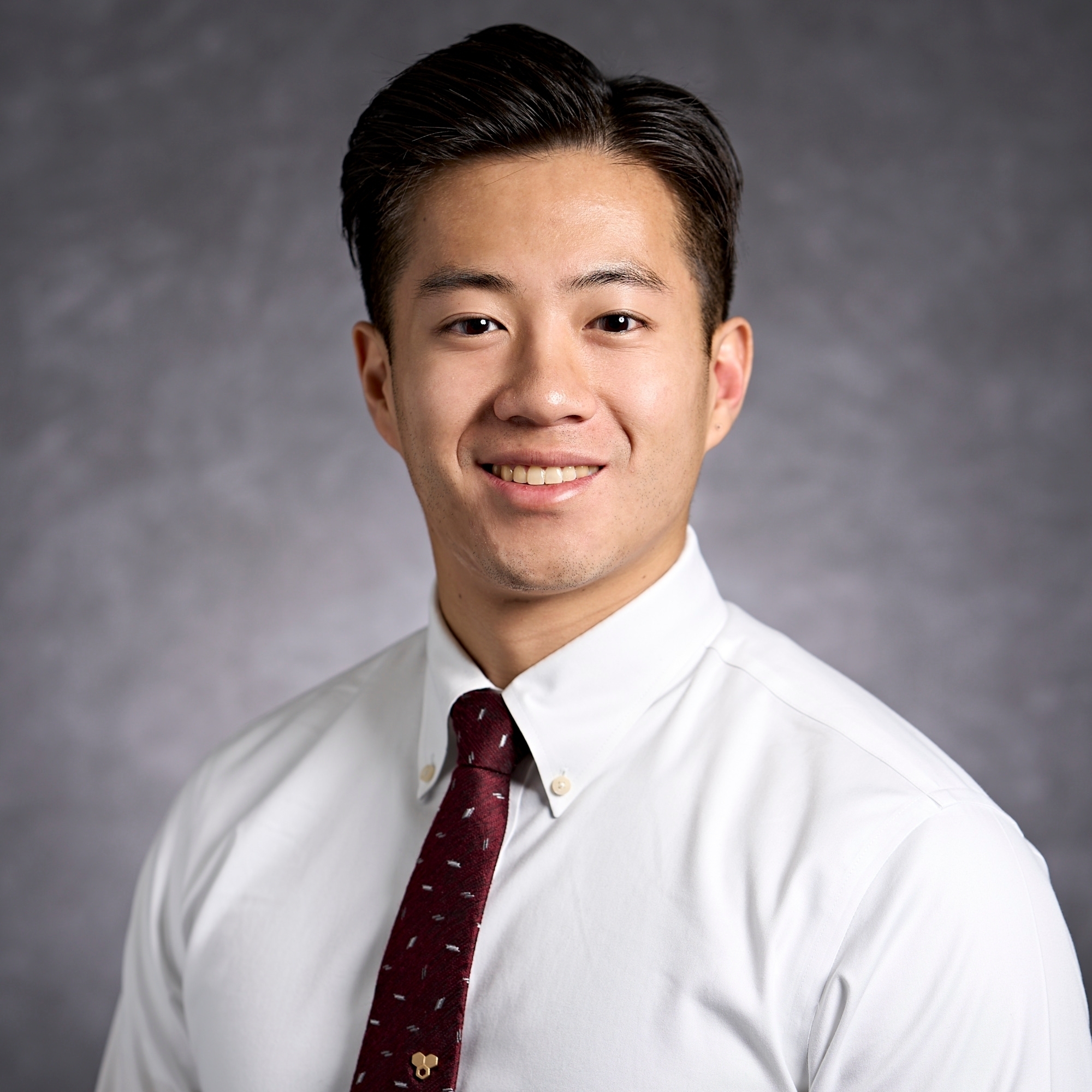


 United States
United States